What is Microsoft Copilot and how can I use it?
Microsoft 365 Copilot utilizes large language models (LLMs) in conjunction with your organization’s data to enhance productivity. It streamlines workflows by transforming simple text into powerful tools.
To utilize Copilot, your organization needs to fulfill certain technical prerequisites and activate specific features. Users require either a Microsoft 365 E3 or E5 license and an Azure Active Directory account. This provides access to a suite of Microsoft 365 applications compatible with Copilot such as Word, Excel, PowerPoint, OneDrive, Outlook, Loop, and others. Ensure your users are on the Current Channel for Microsoft 365 apps to use Copilot in desktop applications. For more on this, consult this article.
On 7/13, the Windows Copilot Preview became accessible to all Windows Insiders in the Dev Channel. If you’re an Insider, a reboot might be necessary to view it. Ensure you have the Windows 11 Insider Preview Build 23493 (or a newer version) in the Dev Channel and at least Microsoft Edge version 115.0.1901.150.

To get started: Click the new icon on your taskbar or press WIN + C. Windows Copilot will operate with the same Microsoft or Azure Active Directory account you used to log into Windows.
Note: Currently, Microsoft 365 Copilot is available exclusively through its Early Access Program (EAP), an invitation-only, paid preview. Organizations keen on accessing this early release should collaborate with their Microsoft representatives for nomination opportunities. This program offers licenses for various Microsoft 365 apps, further detailed in this blog post.
Why Consider the Microsoft 365 Copilot Early Access Program?
The EAP permits organizations to:
- Implement Copilot before its public release.
- Avail enhanced technical support for Copilot deployment and adoption.
- Test scenarios and provide constructive feedback, influencing the product’s evolution.
Copilot’s Unique Strength: The Semantic Index
Microsoft is rolling out Semantic Index for Copilot—a new capability in Microsoft 365 E3 and E5. The Semantic Index for Copilot is a sophisticated map of your user and company data. For example, when you ask it about the “March Sales Report,” it doesn’t simply look for documents with those words in the file name or body. Instead, it understands that “sales reports are produced by Kelly on the finance team and created in Excel.” And it uses that conceptual understanding to determine your intent and help you find what you need. The Semantic Index for Copilot is critical to getting relevant, actionable responses to prompts in Microsoft 365 Copilot. And it enhances enterprise search results for E3 and E5 customers—whether they are using Copilot or not.
Applications of Microsoft 365 Copilot
1. Whiteboard Integration:
- Generate innovative marketing slogans.
- Visualize ideas using Designer.
- Organize thoughts into primary themes.
- Summarize content, making collaboration effortless with Microsoft Loop components.
- Automatically organize ideas into key themes.
- Easily summarize your Whiteboard content in a shareable Microsoft Loop component.
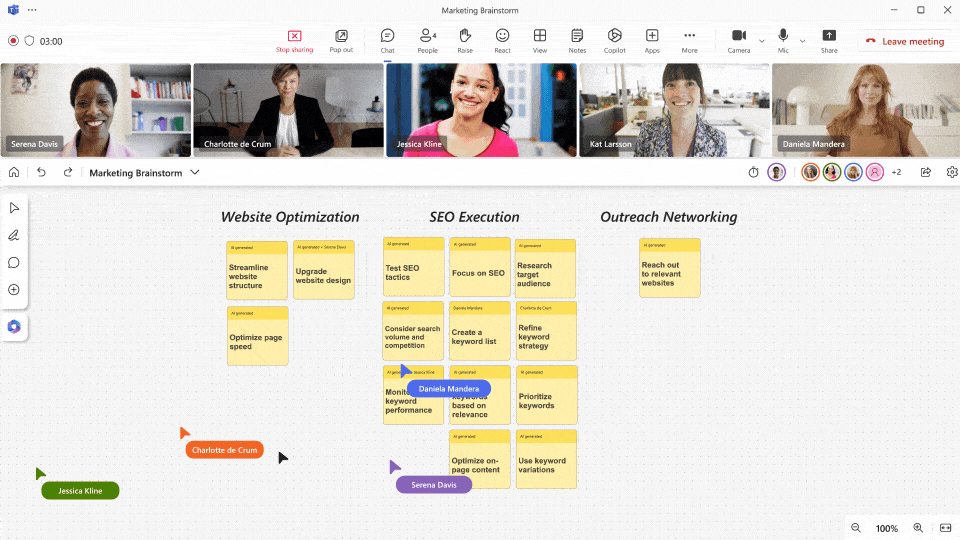
2. PowerPoint Integration:
- Integrate DALL-E to produce captivating images.
- Reframe bullet points into detailed descriptions and vice versa.
- Enhance text coherence and create unique slide titles.
- More info here


3. Outlook Integration:
- Enhance communication clarity and tone.
- Guide users for effective and sensitive communication.
- More Info here
4. OneNote Integration:
- Summarize notes.
- Highlight key points.
- Draft and restructure content.
- More Info here

5. Microsoft Loop Integration:
- Keep your team aligned with quick content summaries.
- Edit and share summaries, facilitating effective collaboration.
- More Info here
6. Upcoming Microsoft Viva Integration:
- Personalize learning experiences.
- Discover educational resources and plan learning schedules.
- Read more about it in the Viva Summit announcement blog.
To harness the full potential of Microsoft 365 Copilot for your organization and business, ensure your account is correctly linked and set up.

